- Get link
- X
- Other Apps
- Get link
- X
- Other Apps
Now Activate Microsoft Office 2016 without Any Product Key...
Activate Microsoft Office 2016 without Product Key Free
You can read these articles to know:
- https://docs.microsoft.com/en-us/deployoffice/vlactivation/gvlks
- https://docs.microsoft.com/en-us/deployoffice/vlactivation/activate-office-by-using-kms
Method 1: You use cmd script to activate Microsoft Office 2016 Standard
(MS Office 2016 Standard includes Word 2016, Excel 2016 and PowerPoint 2016)
Step 1: You uninstall old Office 2016
Step 2: You download Microsoft Office 2016 Standard here:
1. For Windows 32 bit: click here
2. For Windows 64 bit: click here
Step 3: You copy this code into a new text document:
@echo off
title Activate Microsoft Office 2016 ALL versions for FREE!&cls&echo ============================================================================&echo #Project: Activating Microsoft software products for FREE without software&echo ============================================================================&echo.&echo #Supported products:&echo - Microsoft Office Standard 2016&echo - Microsoft Office Professional Plus 2016&echo.&echo.&(if exist "%ProgramFiles%\Microsoft Office\Office16\ospp.vbs" cd /d "%ProgramFiles%\Microsoft Office\Office16")&(if exist "%ProgramFiles(x86)%\Microsoft Office\Office16\ospp.vbs" cd /d "%ProgramFiles(x86)%\Microsoft Office\Office16")&(for /f %%x in ('dir /b ..\root\Licenses16\proplusvl_kms*.xrm-ms') do cscript ospp.vbs /inslic:"..\root\Licenses16\%%x" >nul)&(for /f %%x in ('dir /b ..\root\Licenses16\proplusvl_mak*.xrm-ms') do cscript ospp.vbs /inslic:"..\root\Licenses16\%%x" >nul)&echo.&echo ============================================================================&echo Activating your Office...&cscript //nologo ospp.vbs /unpkey:WFG99 >nul&cscript //nologo ospp.vbs /unpkey:DRTFM >nul&cscript //nologo ospp.vbs /unpkey:BTDRB >nul&cscript //nologo ospp.vbs /unpkey:CPQVG >nul&cscript //nologo ospp.vbs /inpkey:XQNVK-8JYDB-WJ9W3-YJ8YR-WFG99 >nul&set i=1
:server
if %i%==1 set KMS_Sev=kms7.MSGuides.com
if %i%==2 set KMS_Sev=kms8.MSGuides.com
if %i%==3 set KMS_Sev=kms9.MSGuides.com
if %i%==4 goto notsupported
cscript //nologo ospp.vbs /sethst:%KMS_Sev% >nul&echo ============================================================================&echo.&echo.
cscript //nologo ospp.vbs /act | find /i "successful" && (echo.&echo ============================================================================&echo.&echo #My official blog: MSGuides.com&echo.&echo #How it works: bit.ly/kms-server&echo.&echo #Please feel free to contact me at msguides.com@gmail.com if you have any questions or concerns.&echo.&echo #Please consider supporting this project: donate.msguides.com&echo #Your support is helping me keep my servers running everyday!&echo.&echo ============================================================================&choice /n /c YN /m "Would you like to visit my blog [Y,N]?" & if errorlevel 2 exit) || (echo The connection to my KMS server failed! Trying to connect to another one... & echo Please wait... & echo. & echo. & set /a i+=1 & goto server)
explorer "http://MSGuides.com"&goto halt
:notsupported
echo.&echo ============================================================================&echo Sorry! Your version is not supported.&echo Please try installing the latest version here: bit.ly/downloadmsp
:halt
pause* Then you create a new text document...
Right click and go to Text Document...
Step 4: You paste the code into the text file. Then you click “File” => “Save As” to save it as a batch file (named “activator.cmd”).
Note: IF you use windows 10, you disable Windows Defender.
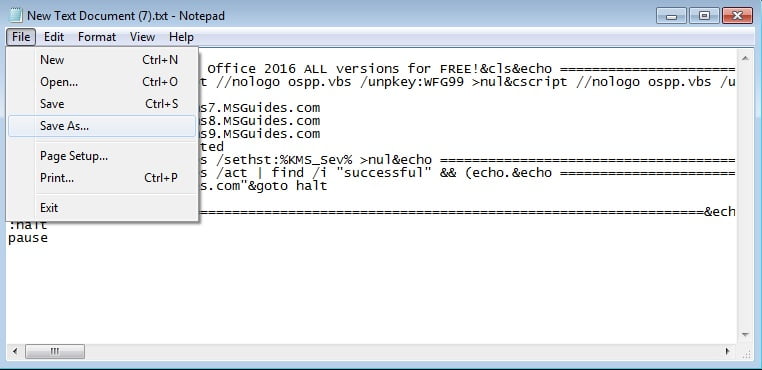
Save the file Name - Activator.cmd
Step 3: Run the batch file as administrator.
Right click on activator file and go to Run as administrator
Please wait…
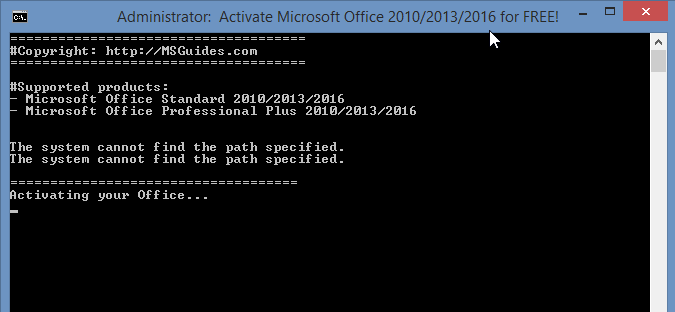
Done!
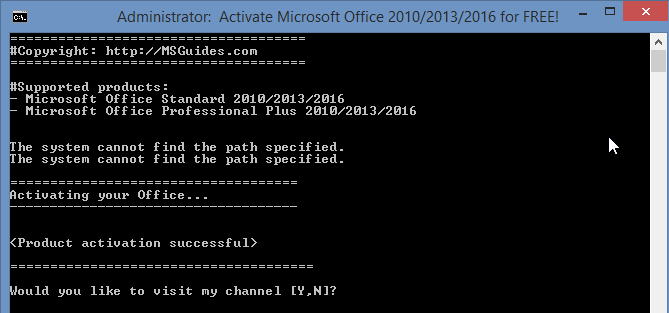
Check the activation status again.
- Get link
- X
- Other Apps
Comments
Post a Comment